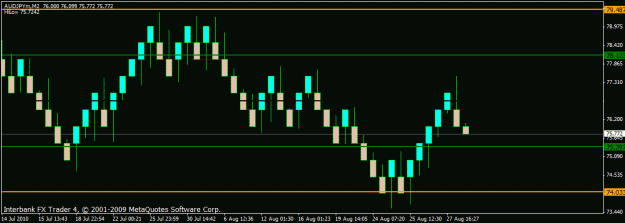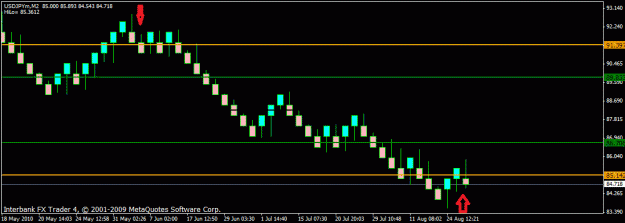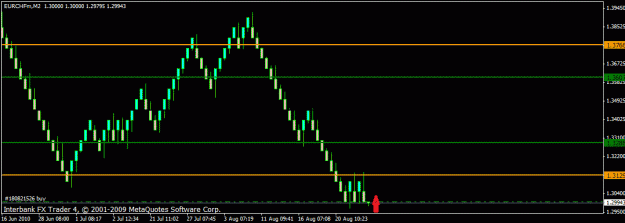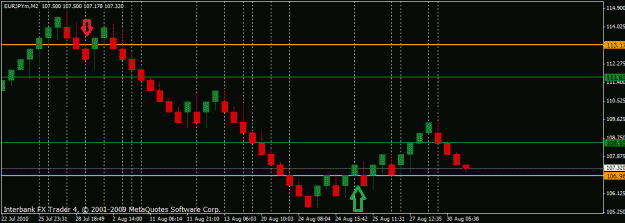I would like to show yet another simple system using Renko Chart. Before I proceed I would like to thank Nanningbob and Steve Hopwood whose indicator I am using here as a part of the system.
People who do not know about Renko can google and get more info. Basically Renko is NOT time based chart but uses fixed number of pips to create a Bar.
Let me give step by step instruction how to create the chart I have shown below.
1. Open i min chart of any Pair
2 Click on Tools and open chart Tab and check all the options. And enter 999999999999999999999 on Maximum bars in history and on chart.
3.Click on Expert advisors and check all the options and enter OK
4. Now Go to chart and try to get maximum number of 1 min bar by pressing Control and Home Key preferably at least 2 months worth of Data.
5 Then attach the EA Renko chart v3.2 shown below.
6. Then open the properties of the EA and enter 50 for renko Bar size
7. Click ok.
8. Then open Offline File and click on M2 and double click.
Now you should have a chart with 50 pip Renko bars .
Now you enter indicator Sixths Screen ver 3.9 Dc ( CREDIT ENTIRELY GOES TO STEVE HOPWOOD Who created this Indicator)
Now the chart should look like the one shown below.
People who do not know about Renko can google and get more info. Basically Renko is NOT time based chart but uses fixed number of pips to create a Bar.
Let me give step by step instruction how to create the chart I have shown below.
1. Open i min chart of any Pair
2 Click on Tools and open chart Tab and check all the options. And enter 999999999999999999999 on Maximum bars in history and on chart.
3.Click on Expert advisors and check all the options and enter OK
4. Now Go to chart and try to get maximum number of 1 min bar by pressing Control and Home Key preferably at least 2 months worth of Data.
5 Then attach the EA Renko chart v3.2 shown below.
6. Then open the properties of the EA and enter 50 for renko Bar size
7. Click ok.
8. Then open Offline File and click on M2 and double click.
Now you should have a chart with 50 pip Renko bars .
Now you enter indicator Sixths Screen ver 3.9 Dc ( CREDIT ENTIRELY GOES TO STEVE HOPWOOD Who created this Indicator)
Now the chart should look like the one shown below.
Attached File(s)